DNS (Domain Name Server)
What is a DNS server
A domain name server (DNS) is a server that translates human-readable domain names into the numerical IP addresses that computers use to communicate with each other on the internet. When you enter a domain name into your web browser’s address bar, your computer sends a request to the DNS server to look up the corresponding IP address for the website. The DNS server then responds with the IP address, and your computer uses that address to send a request for the website’s content to the appropriate server. This process allows you to access websites using easy-to-remember domain names instead of having to remember the numerical IP addresses of the servers hosting those websites.
Where is the DNS server?
Because DNS servers are distributed across the internet, there is no single location where they are all located. DNS servers are located in many different places, including data centers, internet exchange points, and other locations that are connected to the internet.
The process of figuring out the corresponding IP address
When a browser needs to access a website, it first checks its own cache to see if the DNS record is stored there. If not, it will then make a system call to the OS cache 1, followed by the router cache and ISP DNS cache2, before initiating a recursive search beginning with the root nameserver. The DNS server will often have the .com nameservers in cache, which can speed up the process because there’s no need to hit the root.
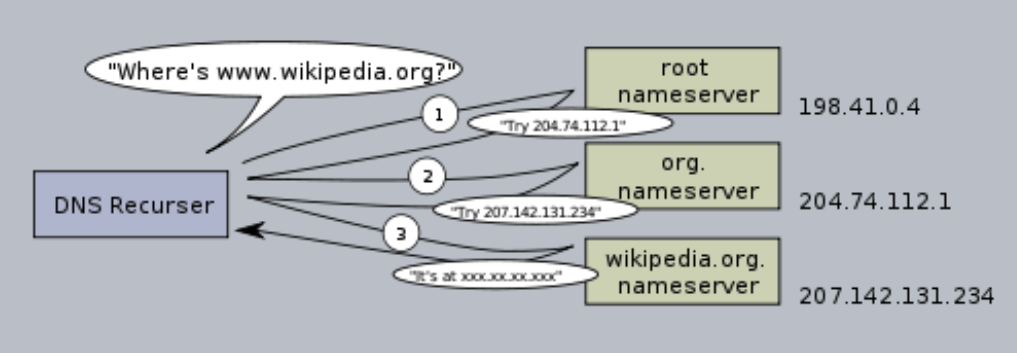
Why is it worrisome if the entire domain only points to a single IP address?
Having an entire domain map to a single IP address can be worrying because if the IP address is lost or compromised, the entire domain could go down. This could mean that any websites, services, and applications associated with the domain would become inaccessible. It also makes it easier for malicious actors to target a domain, as they only need to target the single IP address instead of multiple IP addresses.
The solutions regarding the map between the domain address and IP address
Round-robin DNS is a way of assigning multiple IP addresses to a single domain name, while load-balancers are pieces of hardware used to forward requests to other servers. Geographic DNS is used to map a domain name to different IP addresses based on a user’s location, and anycast3 is a routing technique where one IP address can be directed to multiple physical servers, although it is not often used with TCP.
-
the browser makes system call and check whether OS cached it ↩︎
-
ISP DNS cache: A DNS cache maintained by an Internet Service Provider (ISP) for faster DNS lookups. It stores the DNS records of recently visited websites so that the DNS lookup can be done from the cache instead of from the root nameserver. DNS caches help reduce the latency of DNS lookups, as they can be retrieved quickly from the cache without performing a recursive search. ↩︎
-
Most of the DNS servers themselves use anycast to achieve high availability and low latency of the DNS lookups. Users of an anycast service (DNS is an excellent example) will always connect to the ‘closest’ (from a routing protocol perspective) DNS server. This reduces latency, as well as provides a level of load-balancing (assuming that your consumers are evenly distributed around your network). ↩︎